The most infuriating thing is for a candidate who has just enrolled for the JAMB 2024 exam to have trouble logging in to their JAMB profile. Here are the best ways to fix JAMB Invalid Email Address and Password 2024.
Numerous candidates have faced challenges when trying to view their profiles on the JAMB CAPS website. We’ll examine a couple problems that might be preventing someone from accessing their profile today and talk about workable fixes.
How To Link Email Address To JAMB
There are two easy methods you can utilize to connect JAMB to your email address:
i. Texting JAMB your email address (SMS Method)
ii. Going to JAMB CBT Centers in person to complete email linkage.
Here are the descriptions of these two techniques.
How To Link Email Address To JAMB Through SMS
1. Launch the messaging app on your phone, enter your email address in the format (youremailaddress.com), and send it to 55019.
In other words, the message will appear as in the example below;
Give waecquestions@gmail.com an email waecquestions@gmail.com
7. You must use https://efacility.jamb.gov.ng/Login to access the JAMB efacility Portal in order to validate the unique password that was issued to you by JAMB.
Please be aware that occasionally network issues may cause this SMS technique to malfunction. Utilizing the alternate technique listed below, you can also link your email to JAMB.
How To Link Email Address To JAMB at CBT Centres (without SMS)
1. Go to the state’s JAMB office or the closest CBT center in your area. Click to view the list of nearby CBT centers.
2. Tell the employees working there that you would like to connect your email address to JAMB.
3. To complete your JAMB Registration Number, Profile Code, and email address, a form or piece of paper will be provided to you.
4. Fill out the form accurately and send it in.
5. Print your thumb.
6. The JAMB Officer handles the processing of your email link.
7. Following that, a N700 (seven hundred naira) service fee would be assessed to you.
8. Get your linking slip after paying the charge.
For now, the most effective working method is the CBT method. You may confirm whether or not your email has been linked to JAMB by following this easy tutorial, How To Confirm If Your Email Has Been Linked To JAMB. View the guide below. ⇓
How To Confirm If your Email Is Linked To JAMB
Simply take the easy procedures listed below to find out if your email has been connected to JAMB;
1. Open the Gmail app on your smartphone or PC, or go to www.gmail.com to access the Gmail website.
2. To find out if you received an email from JAMB, simply check your mailbox if you are using the email app.
3. To check your mail using a browser, simply sign in with your email address and password. Then, check your inbox to see if there are any messages from JAMB. Usually, the email address is noreply@jamb.gov.ng.
If this mail was sent to you by JAMB (noreply@jamb.gov.ng). Thank you; your email has been connected. To view your password for the JAMB login, you can open the message. Typically, the password is in the following format: (candb∗∗∗∗). To access JAMB Caps or JAMB Profile, enter your email address and password.
You can look for the JAMB communication in your spam mail if you didn’t receive it in your inbox. You will have to wait for a whole day, though, if you checked and you still haven’t received the mail from JAMB. Please return to the CBT center so they can address the issue if, after up to 24 hours, the JAMB message has still not been received.
How To Fix Jamb Invalid Email Address And Password
How To change JAMB Profile Login Password 2024
- Go to JAMB CAPS Portal @ www.efacility.jamb.gov.ng and log in.
- Enter your email address and birthdate on the next page that appears, then click “GET PASSWORD RESET LINK.”
- You should then see a notice similar to the one in the image below if you input your information correctly.
- Go into your email account, which can be Yahoo or Gmail.
- Click “Reset my Password” to see a message similar to the one in the image below.
- A page with a “CREATE NEW PASSWORD ” will appear.
- Enter your new password and click “Change Password“.
- Congratulations you have successfully changed your Jamb Profile password.
- You can now proceed to login to your Jamb profile.
I hope my answer to your question was useful. Now that you have, kindly inform your friends and family about it. Also, don’t forget to use the comment box below to inform me of any mistakes you discover.
Conclusion:
If you follow the above example, linking your email is extremely easy to perform. It is advised that you link your email at JAMB Accredited CBT Centers.
We appreciate you taking the time to read this post, and we would love to hear your thoughts. Please use the comment box below to share your thoughts.
If you think this content is helpful, you may share it.
Frequently Asked Questions (FAQ) About Linking of Email To JAMB.
i. Is Linking of Email To JAMB Compulsory
Yes, It is required for all JAMB candidates to link their email addresses to JAMB, but you can register for JAMB without an Email address, in-fact email address is not needed for JAMB registration. Your email address is needed to be linked for further communication with JAMB.
ii. What If My Email Isn’t Linked To JAMB
Candidates whose Email is not linked to JAMB won’t have access to receive direct information from JAMB. That is to say, if your Email is not linked to JAMB you can’t have access to the followings below:
- Access JAMB Caps; If your email is not linked to JAMB you can’t have access to JAMB Caps, because before logging in to JAMB Caps you will have to type in your email address and password that is linked to JAMB.
- Correction of Data; You cannot do correction of data like, change of institution, change of course, correction of date of birth, etc. If your Email is not linked to Jamb.
- Accept or Reject Admission; You cannot Accept or Reject Admission if your email is not linked to JAMB, before you can do that you will have to login with your email address and password that is linked to JAMB.
- If your email is not linked to JAMB, Printing of JAMB Admission Letter and so many other things can’t be done in your JAMB Profile/Caps.
iii. Can I Use an Email Address Twice for JAMB Registration?
That is to say, if a candidate can still use an email address that has been used before for JAMB registration for the second time?
The answer to this question is NO because it is mandatory by Joint Admission and Matriculations Board (JAMB) that one email address should be used for each candidate’s JAMB registration. Rather candidates are advised to create and use a new email account if their email address has been used for JAMB registration.