In the digital age, accessing educational examination results has become more convenient than ever. For Nigerian students seeking to obtain their West African Examinations Council (WAEC) results, the process of acquiring a result checker PIN has transitioned to an online platform.
This guide aims to provide a comprehensive overview of the steps involved in purchasing a WAEC result checker PIN online in Nigeria, ensuring a seamless and efficient experience for those navigating this essential aspect of their educational journey.
From creating an account to securely making a payment, this guide will walk you through the key steps, empowering you to effortlessly obtain your examination results in the comfort of your own space.
To purchase a WAEC result checker PIN online in Nigeria, follow these steps:
1. Accessing Official Website
Start by visiting the official website of the West African Examinations Council (WAEC) to ensure the authenticity of the transaction.
2. Navigate to Result Checker Section
Look for the section specifically designated for the result checker PIN. This is often found in the examination-related services or result-related tabs.
3. Create an Account
If you don’t have an account on the WAEC portal, you may need to create one. Provide accurate details, including your name, email address, and a secure password.
4. Log in to Your Account
After creating an account, log in with your credentials. This step is crucial for security and ensures that the result checker PIN is linked to your account.
5. Select Examination Type
WAEC conducts various examinations. Choose the specific examination type for which you want to purchase the result checker PIN, whether it’s for the West African Senior School Certificate Examination (WASSCE) or another.
6. Enter Examination Information
Input the necessary information related to the examination, such as the examination year and the examination number. Ensure the accuracy of the details to avoid any issues later.
7. Add Result Checker PIN to Cart
Once you’ve entered the required information, you should be prompted to add the result checker PIN to your virtual cart. Confirm the selection before proceeding.
8. Review Your Order
Before making the payment, review your order to ensure that all details are accurate. Check the examination type, year, and any other relevant information.
9. Proceed to Payment
WAEC typically provides various payment options. Choose the one that is most convenient for you. Common options include credit/debit cards, bank transfers, or mobile payment solutions.
10. Make Payment
Follow the payment instructions provided on the website. Ensure that the payment process is secure, and double-check the amount to be paid.
11. Receive Confirmation
After successful payment, you should receive a confirmation message on the website. Additionally, an email confirmation may be sent to the address you provided during account creation.
12. Access Result Checker PIN
Once the payment is confirmed, you should be able to access and download the result checker PIN from your account on the WAEC portal. It’s advisable to keep a copy for your records.
13. Check Result
Now that you have the result checker PIN, use it to access your exam results on the WAEC portal. Follow the instructions provided to view and print your results.
14. Troubleshooting
In case of any issues during the process, such as failed transactions or incorrect details, contact WAEC’s customer support for assistance.
15. Security Measures
Be cautious about sharing your account details or result checker PIN with anyone. Keep your login credentials and the PIN secure to protect your personal information.
In Conclusion
Purchasing a WAEC result checker PIN online in Nigeria involves navigating the official website, creating an account, selecting the examination type, making a secure payment, and finally, accessing and using the result checker PIN to view your exam results. Always prioritize the accuracy of information and adhere to security measures throughout the process.